Paid Social Lead Generation
Build an ICP audience and sync to Facebook, LinkedIn, and Google. Play Objective: Convert pre-qualified prospects on Paid Social channels.
Play Objective: Convert pre-qualified prospects on Paid Social channels.
Required Tools/Permissions: Facebook Ads Manager, LinkedIn Campaign Manager, Google "whitelisting".
Estimated Time for Completion: 20 - 25 minutes
Construct your audience inside Primer
Step 1. Set filter criteria
There’s an inherent tension between audience size and audience quality – if your audience is very narrow, select the minimum number of filters required to qualify them. A good starting point is to filter on some of the following attributes:
Geography
Customer Type
Number of Employees
Funding Stage
Industry
Exclude any active opportunities/leads, so you're not wasting ad dollars on users in your CRM for this Play.
Step 2. Pick attributes for People
We find it helpful to filter by job title/department, allowing you to better align downstream messaging and creative:
Example Job Titles & Functions
Performance Marketer
Demand Generation
Growth Marketer
Head of Growth
Head of Marketing
Paid Acquisition
Don't forget to add a filter for People Location.
Company Location = Where a company is headquartered.
People Location = Where that person lives.
Depending on your ICP, it might be helpful to choose to limit the number of people from each company, particularly in departments with many overlapping functions (finance/engineering).
Step 3. Select your destination(s)
Select Facebook + LinkedIn + Google as your destination.

Step 4: Campaign setup in ad platforms
If your audience is <50k (Facebook or Google):
Set your campaign objective to awareness or traffic. Do not allow the ad platform algorithm to optimize for conversions; instead, optimize for reach.
With LinkedIn, smaller audiences (<10K) can generate leads, but we find that with consumer social media platforms, picking the right campaign objective is key for a B2B conversion.
Since you’re targeting your exact ICP with Primer, you want more frequency, not less. The winning strategy is to consistently stay in front of prospects in case an internal buying trigger occurs.
Step 5. Measure results with audience cohort tracking
When you target your audience natively on ad platforms, the common way to measure results is via last-click conversion via UTM parameters. But very few B2B purchases are made from one click to an ad. When you build your audience with Primer, attribution becomes dead simple because you know up front who will be receiving your ads. This means you can measure the percent of leads who converted after being served an ad – whether they clicked on the ad or just viewed it – we call this audience cohort tracking. To calculate your conversion rate, simply look at the number of leads who were served your ad and the number of leads who signed up, regardless of the last source.
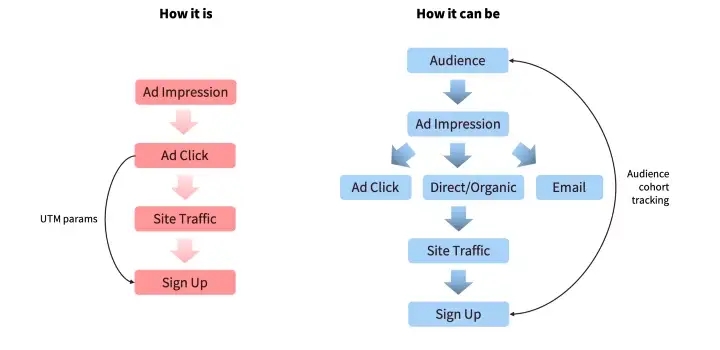
We always see a spike in direct signups when we increase our Facebook audience spend. There is a proven correlation and audience cohort tracking can measure it on an individual level.
Last updated
